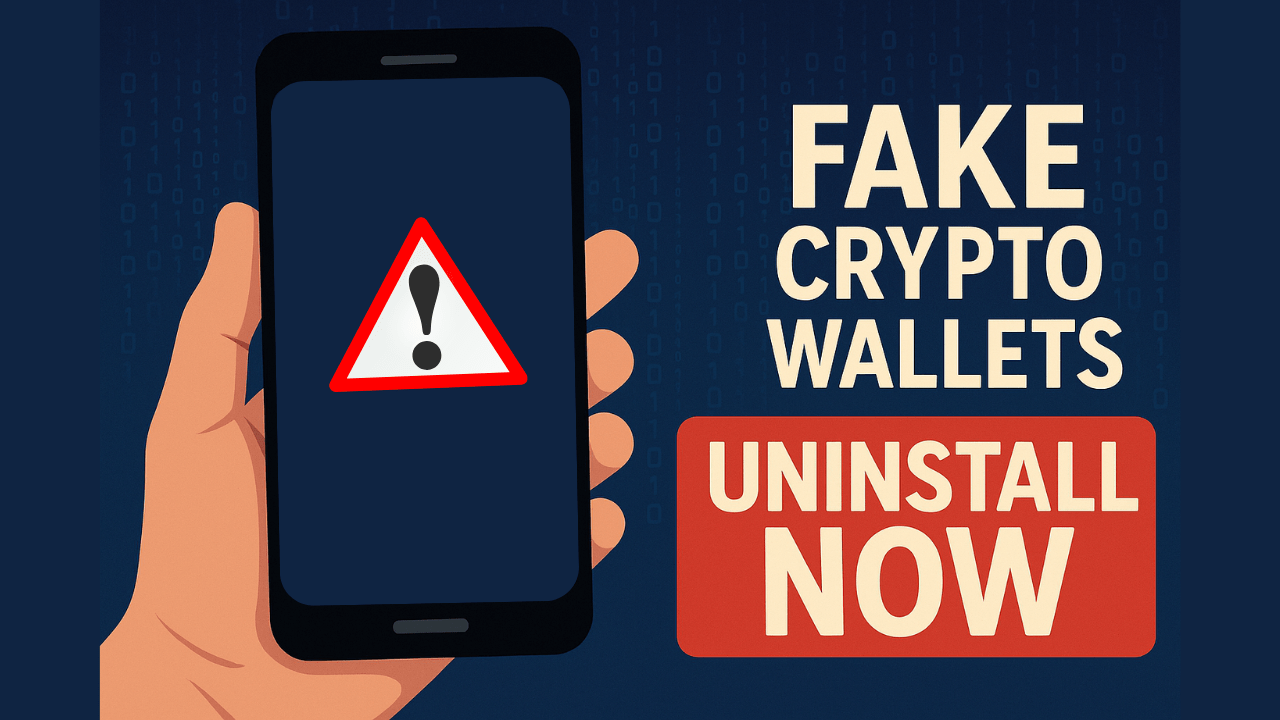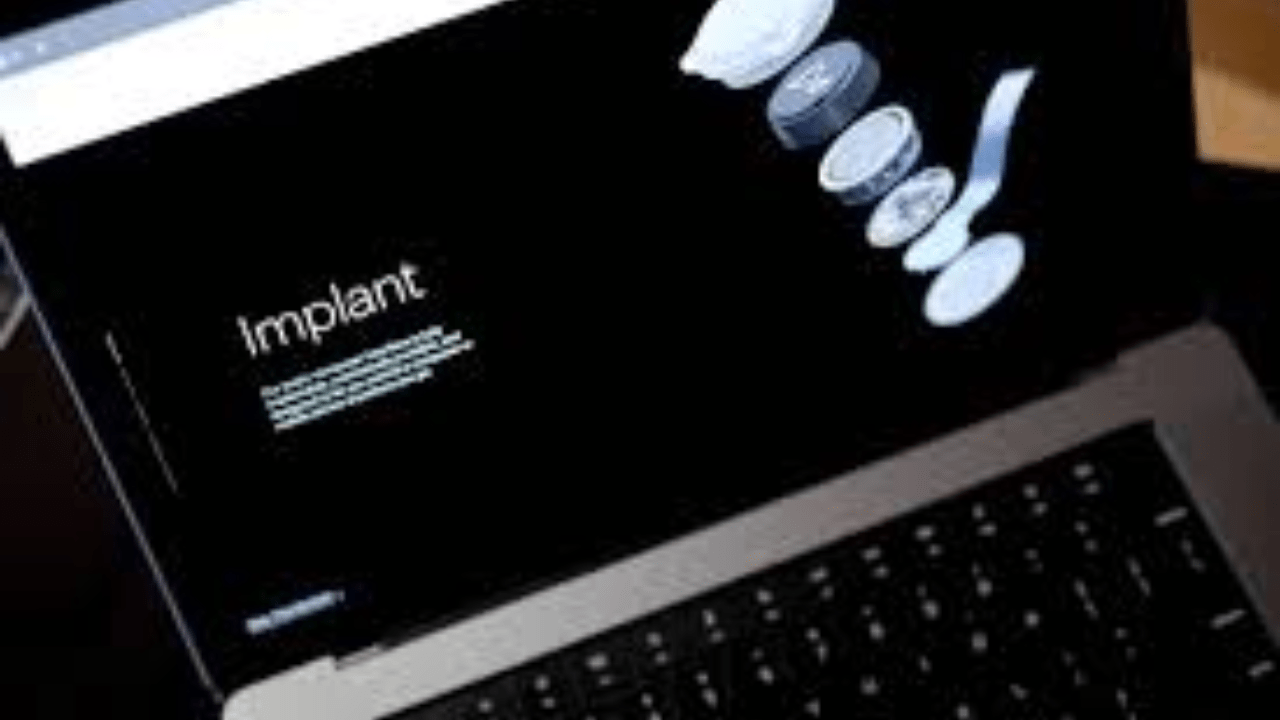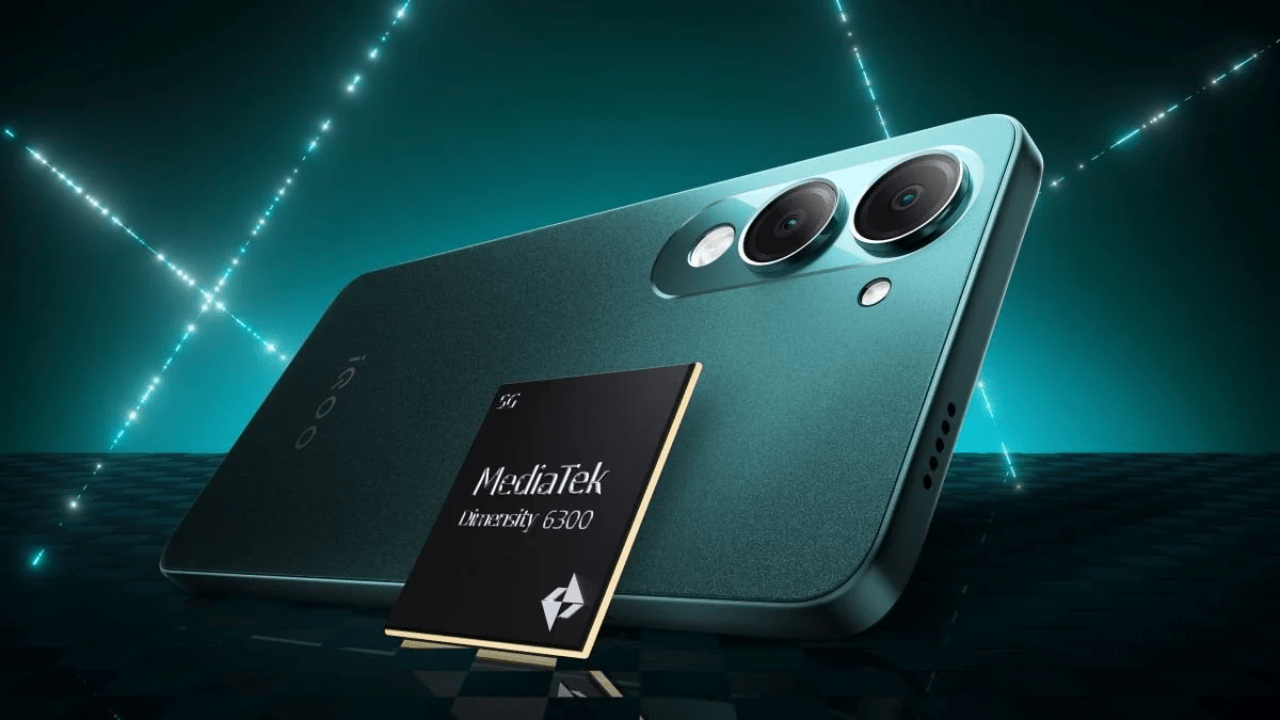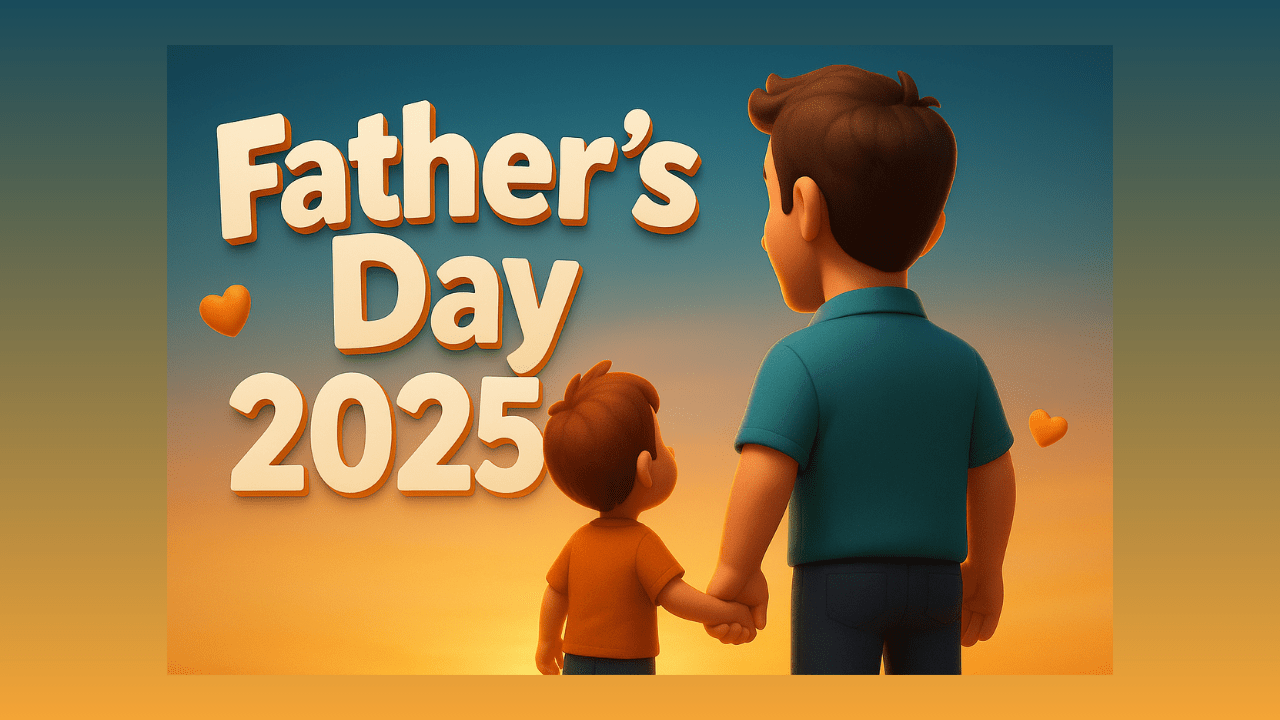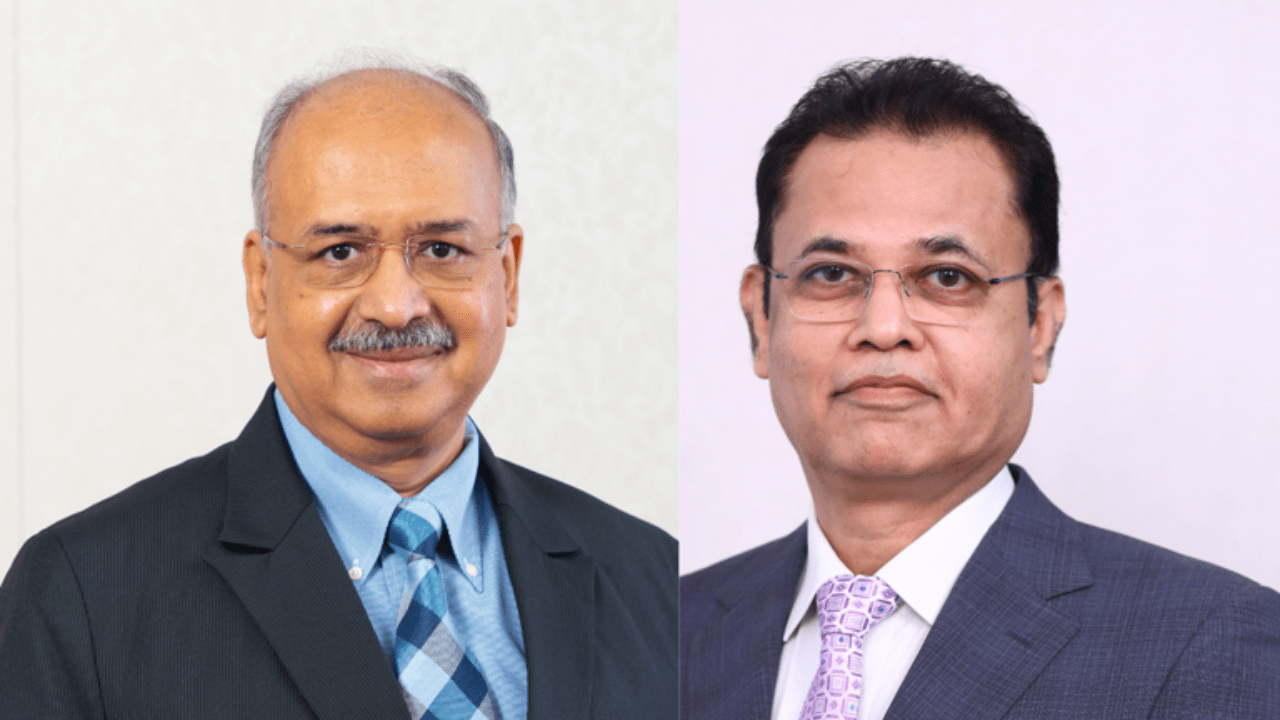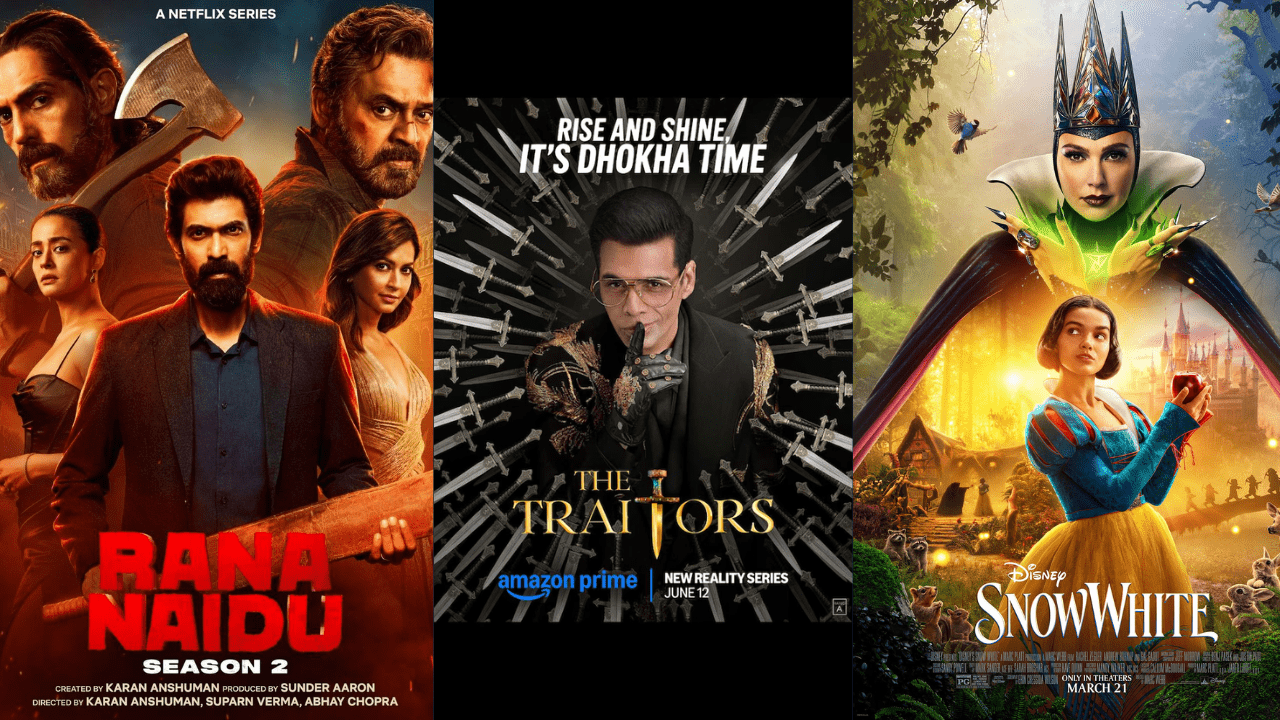Protect Your Crypto Wallet: Uninstall Fake Apps Now
Cybersecurity experts at Cyble Research and Intelligence Labs (CRIL) have identified over 20 fraudulent crypto wallet apps on the Google Play Store that are tricking users into revealing their 12-word recovery phrases and draining their funds instantly hindustantimes.com. These malicious apps masquerade as popular DeFi wallets, putting thousands of dollars in digital assets at risk.
How the Scam Works
Attackers repurpose trusted developer accounts to slip past Google’s security checks. The fake apps perfectly mimic the design, interface, and package names of genuine wallets like SushiSwap, PancakeSwap, Hyperliquid, Raydium, and more. Once installed, victims are prompted to enter their recovery phrase, granting hackers full control of their funds hindustantimes.com.
List of Fake Wallet Apps on Google Play Store
Below are the 22 malicious apps you must remove immediately:
- Suiet Wallet —
co.median.android.ljqjry - SushiSwap —
co.median.android.pkezyz - Raydium —
co.median.android.epwzyq - Hyperliquid —
co.median.android.epbdbn - BullX Crypto —
co.median.android.braqdy - Pancake Swap —
co.median.android.djrdyk - OpenOcean Exchange —
co.median.android.ozjjkx - Raydium —
co.median.android.pkzylr - Hyperliquid —
co.median.android.djerqq - Suiet Wallet —
co.median.android.noxmdz - Suiet Wallet —
co.median.android.epeall - SushiSwap —
co.median.android.brlljb - Meteora Exchange —
co.median.android.kbxqaj - BullX Crypto —
co.median.android.ozjwka - Suiet Wallet —
co.median.android.mpeaaw - Hyperliquid —
co.median.android.aaxblp - Raydium —
co.median.android.yakmje - Hyperliquid —
co.median.android.jroylx - Pancake Swap —
co.median.android.pkmxaj - Harvest Finance blog —
co.median.android.ljmeob - Hyperliquid —
co.median.android.epbdbn - Raydium —
co.median.android.epwzyq
Security Best Practices
- Uninstall any unfamiliar or unofficial wallet apps immediately.
- Download only from the wallet provider’s verified developer page on Google Play.
- Never enter your 12-word recovery phrase into third-party or clone apps.
- Enable two-factor authentication (2FA) wherever possible to add an extra layer of security.
- Regularly monitor your wallet for unauthorized transactions and act fast if you spot anything suspicious hindustantimes.com.
How to Remove These Apps
- Go to Settings > Apps & Notifications on your Android device.
- Find any of the listed wallet apps and tap Uninstall.
- If uninstallation is blocked, head to Settings > Security > Device Admin Apps, disable admin access for the rogue app, then uninstall.
Act now to safeguard your crypto assets—your recovery phrase is the master key to your funds.